Ever hit that wall where you just can’t think of what video to make next? Trust me, I get it. YouTube can be brutal when you’re posting every week and your idea well runs dry.
Look, even channels with fancy production teams sometimes struggle to figure out what to post next. But you know what? There are actually some really helpful tools that make this whole process way easier.
I’ve spent months testing different ones, and I’ve narrowed it down to 10 that actually work in 2025.
These aren’t those useless “idea generators” that spit out random suggestions. These are tools that show you exactly what your audience is searching for and help you spot trends before they blow up.
They’re the same ones many successful YouTubers use to keep their content fresh and their viewers hooked.
Let me show you the tools that’ll help fill up your content calendar and get those views rolling in.
Want to take your videos to the next level?
Top Tools to Find YouTube Content Ideas
Want to save yourself the countless bland screens and generate helpful ideas for fun? Here are your best bets — tools that make content idea generation seamless.
1. Google Trends
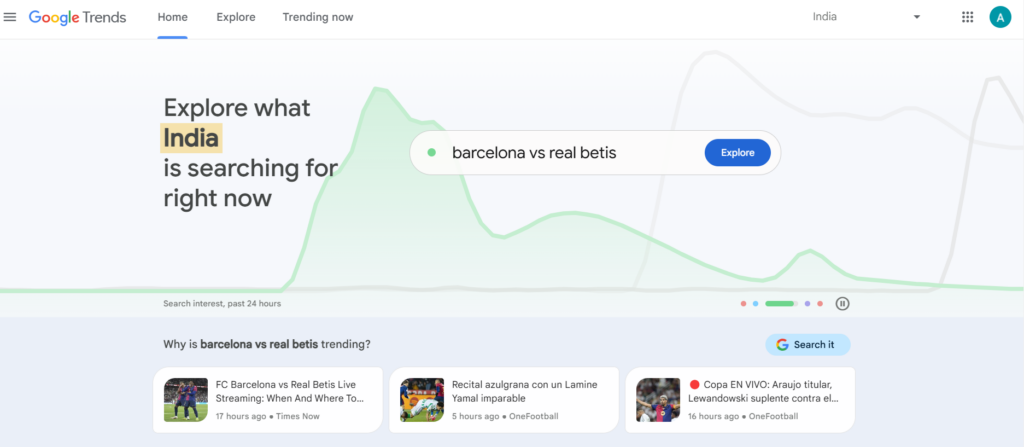
This is honestly one of my go-to tools when I’m stuck for ideas. It’s free, simple, and shows you exactly what people are searching for right now.
What I love most is how you can filter searches by region and see how interest changes over time.
Here’s a pro tip: Try comparing different topics to see which ones are gaining more traction. For example, if you’re making tech reviews, you can compare different phone brands to see which ones people are more interested in.
The best part? You can even filter specifically for YouTube searches, so you know exactly what people are looking up on the platform. Plus, the data goes back years, so you can spot seasonal trends.
2. AnswerThePublic
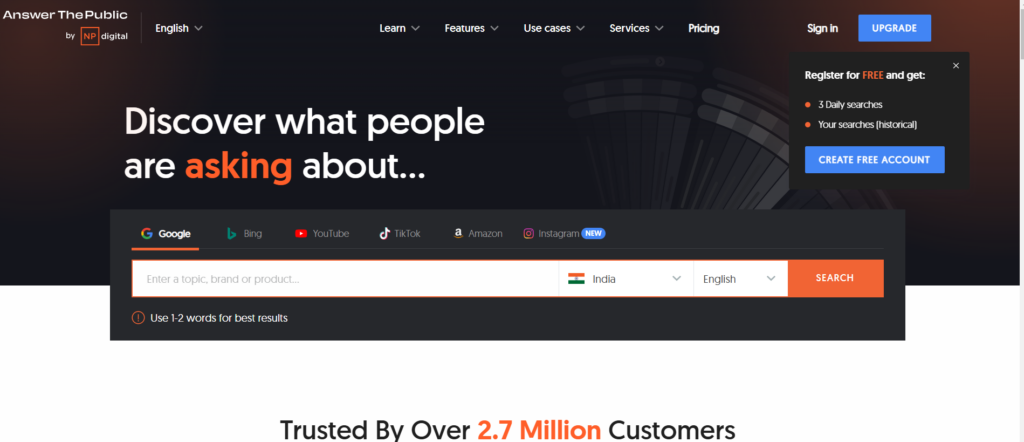
Think of this as your window into people’s minds. It shows you the actual questions people are typing into search engines about any topic.
I use it whenever I want to understand what confuses people or what they’re curious about. Just type in your main topic, and it spits out hundreds of real questions people are asking.
The visual map can be a bit overwhelming at first, but don’t worry about that – just focus on the questions tab. I’ve found some of my best-performing video ideas just by answering questions I found here.
For YouTubers, it’s like having a direct line to your audience’s curiosity.
3. Reddit
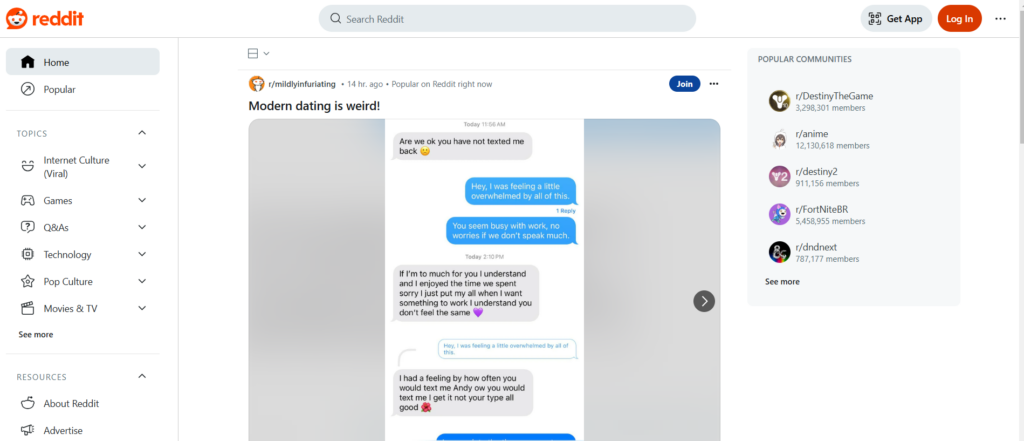
Let me tell you why Reddit is a content goldmine – it’s where people have real, unfiltered conversations about topics they care about.
Head over to subreddits in your niche and sort by ‘Top’ posts from the last month or year. Pay attention to what gets the most engagement and what questions keep coming up.
The comments sections are especially valuable – that’s where you’ll find the specific problems people need help with.
What I really love about Reddit is how it shows you the actual language people use when talking about topics, which helps make your content more relatable. Just remember to read the subreddit rules before diving in.
4. SocialBlade
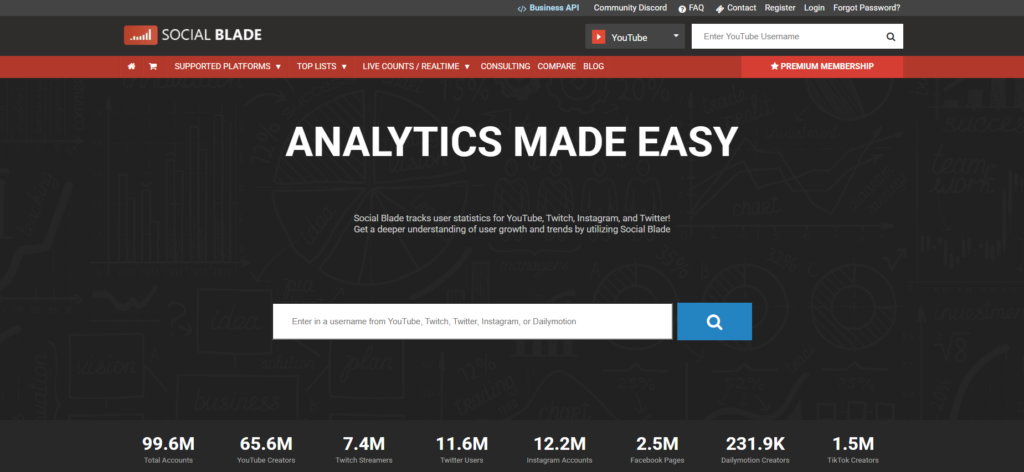
Here’s why SocialBlade is so useful – it lets you peek behind the curtain of successful channels in your niche.
I use it to track which videos are performing well for other creators and spot patterns in their content strategy.
Don’t just look at the big numbers; pay attention to which video types get more views than others. It’s also great for finding up-and-coming creators in your space and seeing what’s working for them.
Pro Tip: Look for channels that had recent growth spikes and analyze what content triggered that growth. The free version gives you plenty of insights to work with.
5. SEMrush
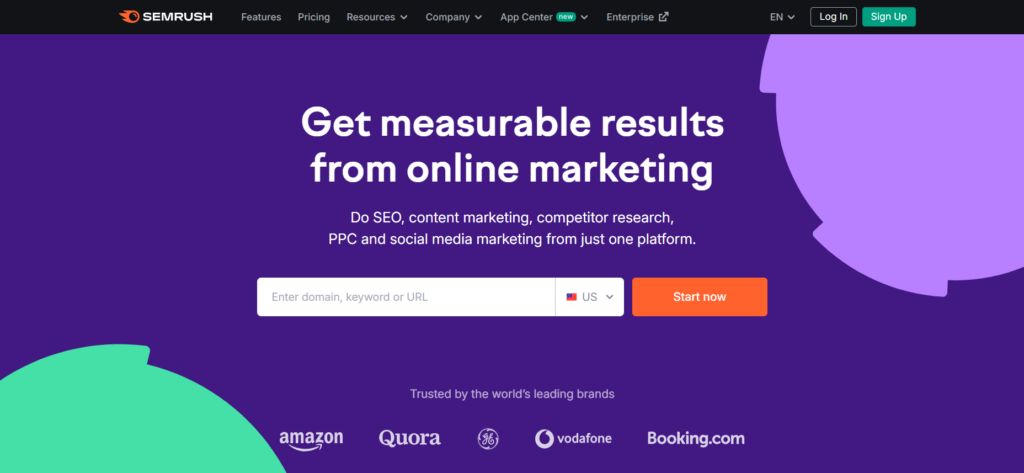
While SEMrush might seem like it’s just for website SEO, it’s actually super helpful for YouTube content planning.
The Topic Research tool is where the magic happens – it shows you related topics and questions that people are searching for online.
What makes it really valuable is how it breaks down content by difficulty and search volume. I particularly love using it to find low-competition topics that still get decent search traffic.
Yes, it’s a paid tool, but if you’re serious about growing your channel, the insights it provides can be worth the investment. They often run free trials too. The paid plan starts at $139.95/month but covers more than just content generation.
6. Tubics
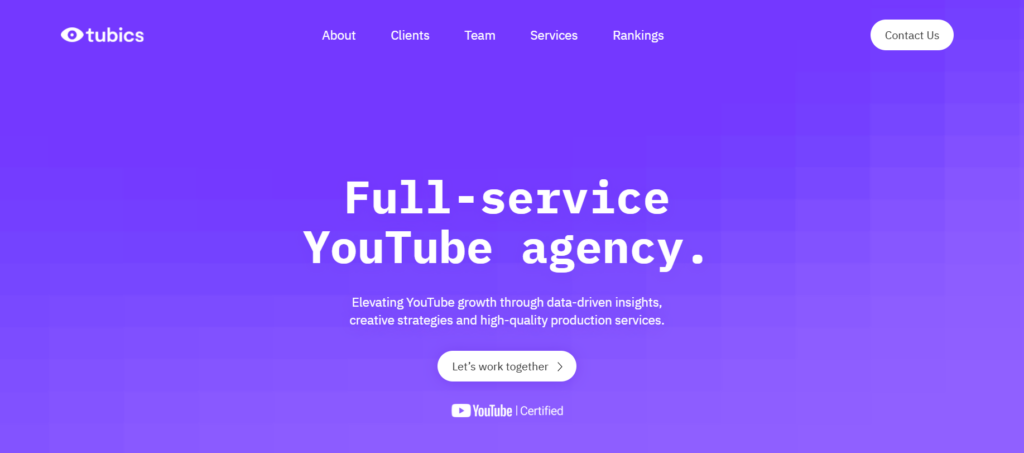
Tubics is specifically built for YouTube creators, and it shows. It analyzes your niche and suggests video topics based on what’s actually working in your space.
What I find super helpful is its competitor analysis feature – it shows you gaps in other channels’ content that you could fill.
The tool also gives you tips on optimizing your titles and descriptions for better search rankings.
While some features are similar to VidIQ and TubeBuddy, Tubics really shines in its detailed analytics and trend predictions. I especially like how it shows you estimated search volume for YouTube keywords.
Tubics’ paid YouTube SEO starter plan comes at $79/month, while they also offer a 14-day free trial.
7. KeywordTool.io
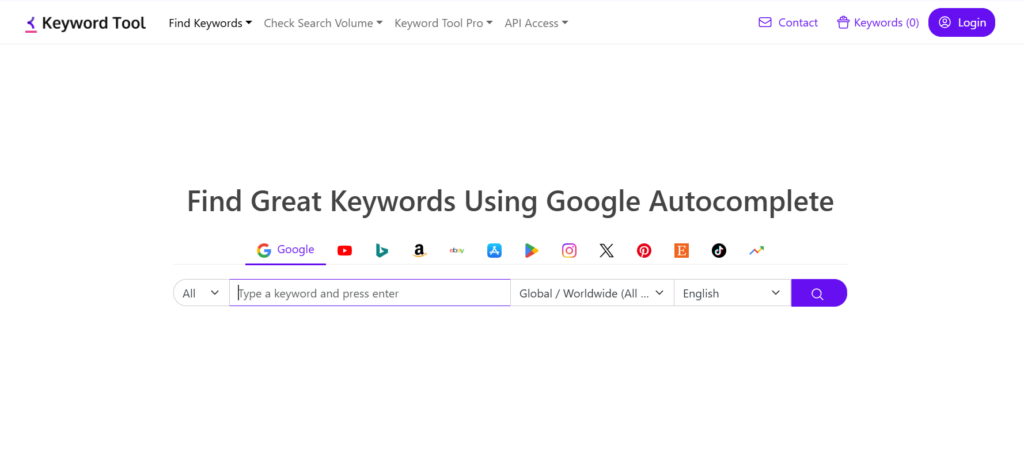
This tool is a bit different from the others because it focuses on auto-complete suggestions from YouTube’s search bar. It’s like having access to millions of real searches people make on YouTube.
What I particularly like is how it shows you variations of keywords you might not have thought of.
For example, if you search “how to make coffee,” it’ll show you dozens of related searches like “how to make coffee without a machine” or “how to make coffee shop style drinks.”
The free version gives you plenty to work with, though the paid version adds search volumes and trends. It starts at $89/month for the Pro Basic plan.
There is also a free 7-day trial to get a feel of their services before subscribing.
8. HubSpot’s Blog Topic Generator

While it’s technically designed for blogs, this tool is great for sparking YouTube video ideas. Just plug in a few nouns related to your niche, and it generates different title formats that you can adapt for videos.
What I love about it is how it helps you think about topics from different angles.
Sure, some suggestions might be a bit generic, but they’re great starting points that you can tweak to fit your style. I often use it when I need a fresh perspective on familiar topics.
Pro Tip: Try entering different combinations of words to get more varied results.
9. VidIQ
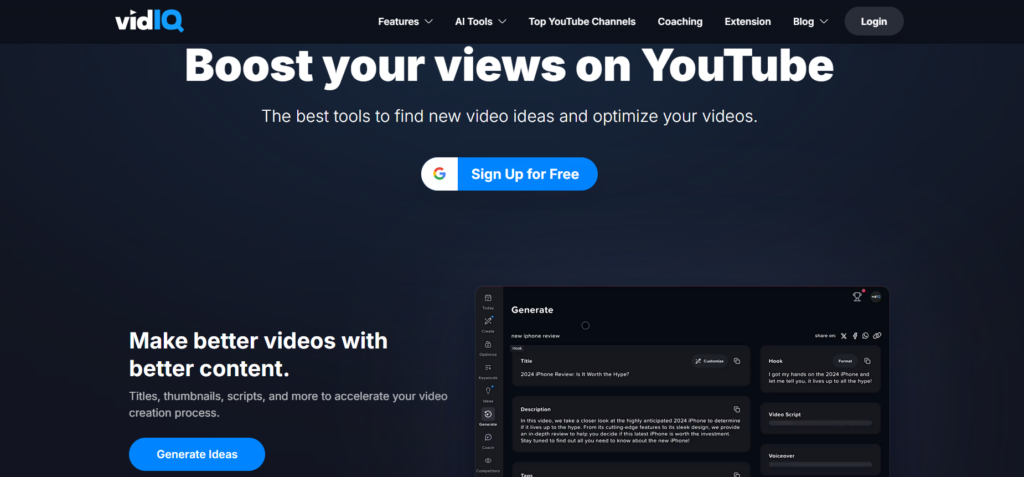
VidIQ is like having a YouTube strategy coach right in your browser. What sets it apart is its score system that helps you judge if a video idea is worth pursuing.
I really like how it shows you search volume and competition scores right in YouTube search results.
The trend alerts are super helpful too – they notify you when topics in your niche are gaining traction.
That’s not all, you’ll also find the keyword research tool helpful, but where VidIQ really shines is in its competitor research features. You can see what’s working for other channels and adapt those insights for your content.
VidIQ is a paid plan starting at $199/year with a lot of helpful features.
10. TubeBuddy
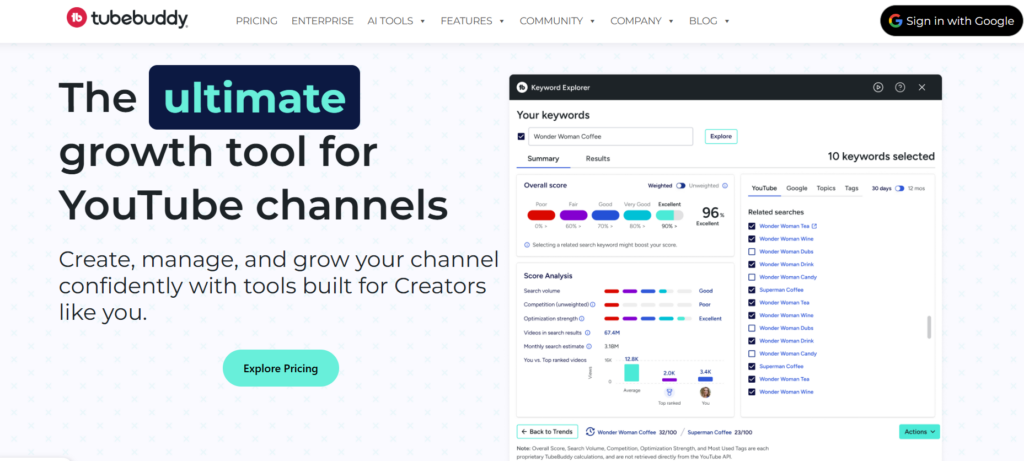
TubeBuddy has been my constant companion for finding video ideas that actually get views. The keyword explorer is incredibly accurate at predicting how well your video might rank for specific terms.
What I find most valuable is the A/B testing feature for titles and thumbnails – it helps you understand what your audience clicks on.
The tag suggestions are spot-on too, pulling from videos that are already ranking well. While some features overlap with VidIQ, TubeBuddy’s bulk editing tools and tag explorer make it worth having in your toolkit.
This service starts at $4.50/month.
Final Thoughts
Look, finding fresh video ideas doesn’t have to be as hard as we make it. These tools are great starting points, but here’s the real deal – they work best when you combine them.
I typically start with Google Trends to spot what’s hot, jump into Reddit to see what real people are talking about, then use TubeBuddy or VidIQ to check if there’s actually search volume worth chasing.
But remember – these are tools, not magic wands. They’ll point you in the right direction, but you still need to put your own spin on things.
Some of my best-performing videos came from taking a popular topic and covering it in a way nobody else had thought of.
Try these tools out, see which ones click with your workflow, and don’t be afraid to experiment. Most importantly, keep an eye on your analytics to see what your audience actually watches. At the end of the day, they’re the ones who matter most.






