If you’re a video editor, content creator, or you run a business that requires video content, you may have heard of Final Cut Pro and Adobe Premiere Pro.
When faced with a decision between two of the most popular video editing software what do you do? Do you spend the whole day trying to figure out which is right for you or simply choose any and hope for the best?
Leaving it to chance may not be the best approach when you have to choose between Final Cut Pro and Adobe Premiere Pro. Two powerful editing tools with some similar features and many distinct characteristics.
So what’s the right step?
Follow our comprehensive guide where we discuss Final Cut Pro vs Adobe Premiere Pro in detail. Showing you everything about the two tools and comparing them.
Want to see how they stack up against each other? Let’s jump right into it.
Want to take your videos to the next level?
Final Cut Pro Overview
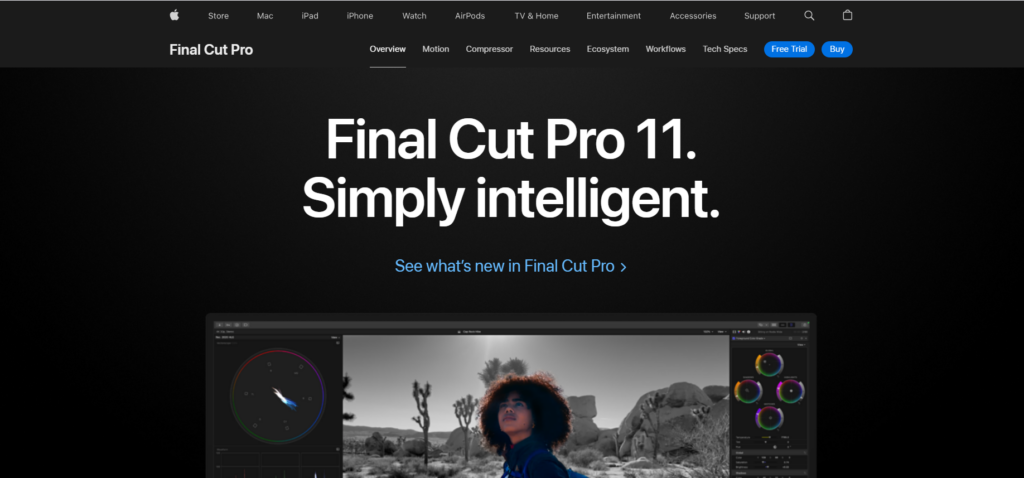
Final Cut Pro, developed by Apple, is a professional video editing software exclusive to macOS users.
It first debuted in 1999 and has since become a staple for filmmakers and video editors who value speed and efficiency.
With its magnetic timeline and seamless integration with other Apple products, Final Cut Pro is designed to optimize the editing workflow for Mac users.
The Cons
- ❌ Mac Exclusivity: Only available for macOS, making it inaccessible to Windows or Linux users.
- ❌ Limited Collaboration Tools: Lacks native cloud-based collaboration features, which can be a disadvantage for team projects.
- ❌ Steep Learning Curve for Advanced Features: While user-friendly, mastering advanced tools may take time for beginners.
- ❌ Plugin Ecosystem: Smaller third-party plugin ecosystem compared to Adobe Premiere Pro.
The Pros
- ✅ Mac Optimization: Optimized for macOS, this software leverages the power of the M1/M2 chip for exceptional speed, faster rendering, and smoother editing on Apple devices.
- ✅ One-Time Purchase: A flat fee of $299.99 makes it a cost-effective option over time, especially for long-term users.
- ✅ User-Friendly Interface: Intuitive and streamlined design that’s beginner-friendly yet powerful enough for professionals.
- ✅ Magnetic Timeline: Unique editing feature that eliminates gaps and simplifies arranging clips, making workflow faster.
- ✅ Advanced Performance: Handles 4K and 8K video editing efficiently with minimal crashes or slowdowns.
- ✅ Integration with Apple Ecosystem: Seamless compatibility with Apple devices and apps like Motion and Compressor.
Adobe Premiere Pro Overview
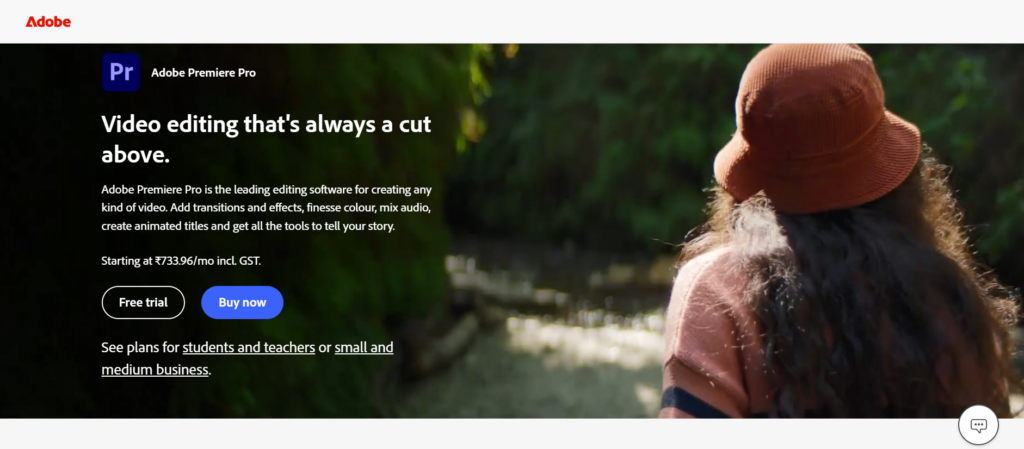
Adobe Premiere Pro, part of the Adobe Creative Cloud suite, is a cross-platform video editing software available for both Windows and macOS.
Premier Pro was released in 2003 as an upgrade to Adobe Premiere that was launched in 1991, it’s been a go-to choice for professionals in film, television, and digital media.
Its deep integration with tools like After Effects and Photoshop makes it a powerful solution for intricate editing projects and collaborative work environments.
The Cons
- ❌ Subscription-Based Pricing: Costs $20.99/month (or $54.99/month for the full Creative Cloud suite), which can add up significantly over time.
- ❌ Resource-Intensive: Requires a high-performance computer to run smoothly, especially for 4K or 8K video editing.
- ❌ Steeper Learning Curve: Advanced interface and features can overwhelm beginners, requiring more time to master.
- ❌ Occasional Stability Issues: Users report crashes or lags, especially during complex edits or on lower-end systems.
The Pros
- ✅ Cross-Platform Availability: Works on both macOS and Windows, making it accessible to a broader audience.
- ✅ Integration with Adobe Creative Cloud: Seamless collaboration with Adobe apps like After Effects, Photoshop, and Audition.
- ✅ Advanced Editing Tools: Comprehensive features like Lumetri Color Panel for color grading, VR editing, and multi-camera editing.
- ✅ Extensive Plugin Support: Large ecosystem of third-party plugins and extensions for additional functionalities.
- ✅ Team Collaboration: Built-in cloud storage and Adobe Team Projects enable real-time collaboration.
- ✅ Frequent Updates: Regular updates ensure access to the latest features and bug fixes.
Feature Comparison
These video editing tools have distinct features that help editors get the right video. Knowing what these features are and how they compare will help you make the right decision. So how do Final Cut Pro and Adobe Premiere Pro features stack up?
User Interface and Usability
- Final Cut Pro: Features a clean, streamlined interface optimized for Mac’s ecosystem. Its magnetic timeline simplifies editing by automatically arranging clips and avoiding gaps. This makes it particularly beginner-friendly while remaining powerful enough for professionals.
- Adobe Premiere Pro: Offers a highly customizable interface with a traditional timeline structure. It’s more complex initially, but this complexity allows for extensive control over editing processes, which seasoned editors appreciate.
Performance
- Final Cut Pro: Leveraging Apple’s hardware optimization, Final Cut Pro delivers exceptional speed, especially on Macs with M1 or M2 chips. Rendering and exporting times are significantly reduced.
- Adobe Premiere Pro: While versatile across platforms, Premiere Pro can be resource-intensive, often requiring powerful hardware for smooth performance. However, its Mercury Playback Engine helps improve speed and responsiveness.
Editing Tools and Capabilities
- Final Cut Pro: Excels in intuitive editing with features like 360-degree video support, advanced color grading, and HDR capabilities. The magnetic timeline and real-time effects make the editing process faster.
- Adobe Premiere Pro: Offers unparalleled control with advanced tools for audio editing, motion graphics, and special effects. Its integration with After Effects allows for sophisticated visual compositions.
Integration and Collaboration
- Final Cut Pro: Integrates seamlessly with Apple’s ecosystem, including Logic Pro for audio and Motion for advanced graphics. However, collaboration options are limited compared to Premiere Pro.
- Adobe Premiere Pro: Stands out in collaboration, thanks to Adobe’s Creative Cloud. Team Projects enable multiple editors to work on the same project in real time.
Pricing
Final Cut Pro
Available as a one-time purchase for $299.99. This pricing model appeals to users who prefer to avoid ongoing subscription fees.
Adobe Premiere Pro
Operates on a subscription model, starting at $20.99 per month. While potentially more expensive over time, it includes access to all Creative Cloud apps and regular updates.
Which Should You Choose?

When faced with that dreaded decision of which tool to choose between Final Cut Pro and Adobe Premiere Pro, here’s what to do:
For starters Final Cut Pro is only for Mac Users, also, it is great for people who value simplicity and speed. So if these are at the top of your priorities, then Final Cut Pro may be the one for you.
Adobe Premiere Pro is available for both MacOs and Windows users. It is also perfect for collaborative teams and projects requiring extensive visual effects.
Conclusion
The Final Cut Pro vs Adobe Premiere Pro debate ultimately comes down to your specific needs. Final Cut Pro stands out for its speed, macOS optimization, and one-time payment model.
It’s perfect for independent creators and small teams who work exclusively on Mac. Adobe Premiere Pro, with its cross-platform availability and deep integration with other Adobe apps, remains the industry standard for professional video production teams.
But here’s the thing – both are just tools. In the hands of a skilled editor, either software can produce amazing results.
Think of it like a chef’s knife – while the quality matters, it’s the expertise behind it that creates the magic.
The bottom line? Both Final Cut Pro and Premiere Pro are excellent choices. If you’re diving into video editing yourself, choose based on your platform preference, budget, and specific needs.
However, if you want professional results without the learning curve, let Your Video Editor handle the technical side. We’ll use our expertise in both platforms to deliver the polished videos you need.






