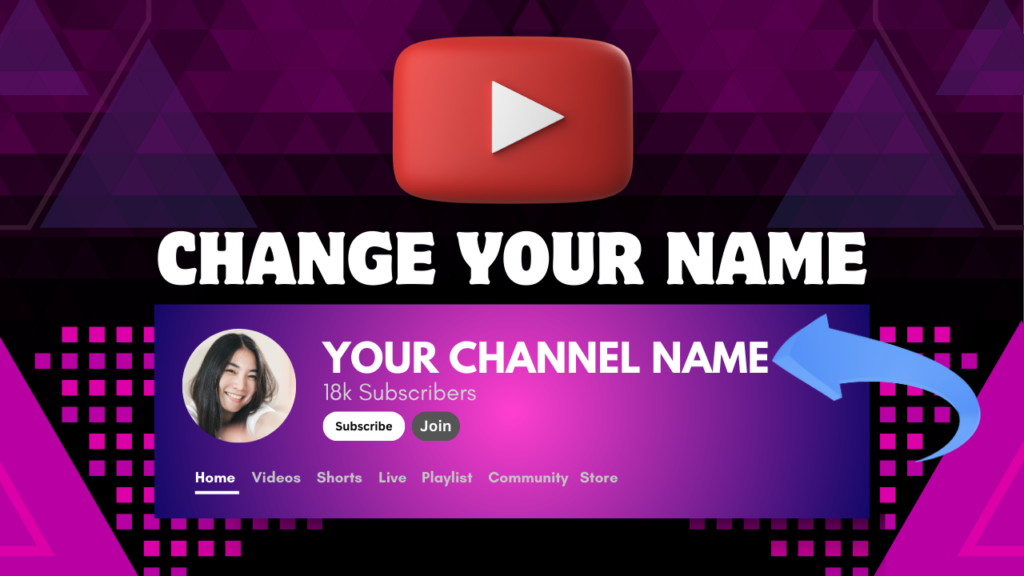In the past, changing your YouTube channel name was a herculean task, not anymore.
Before 2022, all creators had as identifiers were channel names and their associated URLs. So changing these was difficult.
I mean recalling these URLs when you change your name is a whole new challenge on its own. Google has made the process so much easier by introducing handles.
Now if you feel like changing your channel name or handle due to any reason at all, you can do that in three minutes. Yes, it’s that simple!
In this guide, I’ll work you through a step-by-step process to change your YouTube name and handle. I’ll also include essential information to note when making these changes.
Before we dive into the how-to, it’s helpful to understand that your YouTube channel name and handle are two different things.
Your channel name is your main display name that appears on your content, while your handle (starting with @) is your unique username for easy tagging and sharing.
Want to take your videos to the next level?
Key Notes: Before You Change Your Channel Name/Handle

Before rushing to change your YouTube channel name or handle, take a moment to consider these important points. Making these changes can affect your channel’s visibility and brand recognition.
1. Time Restrictions
YouTube has specific time limits on how often you can change your channel name, however, it is advisable to limit the change frequency to maintain consistency for your audience.
For your channel handle, you can change it twice in 14 days. Changing your handle also changes your channel’s URL. However, YouTube will keep your old URL active for 14 days after the change.
2. Impact on Your Audience
Consider how these changes will affect your current audience. Your subscribers might not recognize your channel right away in their feed, and regular viewers could have trouble finding you through search.
Remember that YouTube won’t automatically redirect traffic from your old channel name to the new one.
3. Branding Check List
Take time to research your new branding carefully. Search YouTube to make sure no other channel is using your planned name.
It’s also smart to check if matching social media handles are available on platforms like Twitter and Instagram. Your new name should follow YouTube’s community guidelines and be easy for viewers to spell and remember.
4. Save Your Old Channel Link
Before making any changes, save your old channel information. Write down your current channel URL and make a list of everywhere you’ve shared your channel name.
You’ll need to update any websites or social profiles that link to your channel once you make the switch.
5. Technical Requirements
Your channel needs to meet certain technical requirements too. Make sure your channel is in good standing with no active community guidelines strikes.
The channel must be linked to a Google Account, and if you’re using the mobile app, update it to the latest version first.
By keeping these points in mind, you’ll avoid common problems that creators face when changing their channel identity. Ready to make the change? Let’s look at the exact steps in the next section.
Step by step to change your channel name and Handle
The process of changing your YouTube channel name and handle are similar since they can be found on the same page. So, we’ll be treating them together. The process differs slightly for desktop and mobile Here’s the step-by-step guide:
For Desktop
- Step: Visit YouTube.com, sign in and click on the profile icon by the top right corner. Click on View Your Channel.
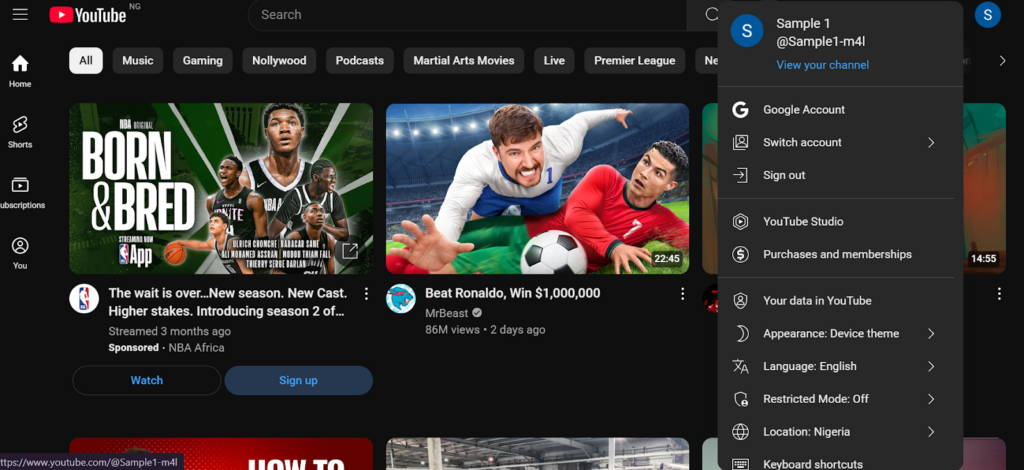
- Step: Tap Customize Channel
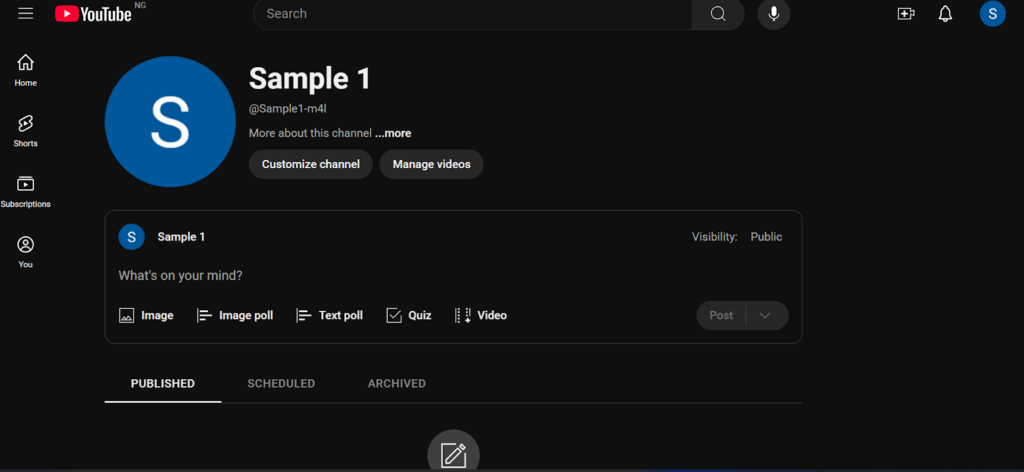
- Step: Scroll down on the profile column to reveal your name and handle.
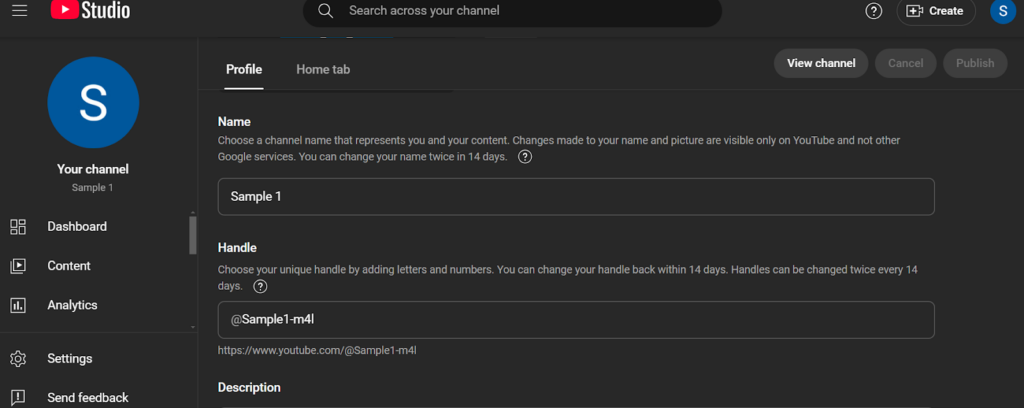
- Step: Simply replace with your new name and handle and click Publish on the top right corner to save the new details. You’ll get a checkmark if your chosen new handle is available.
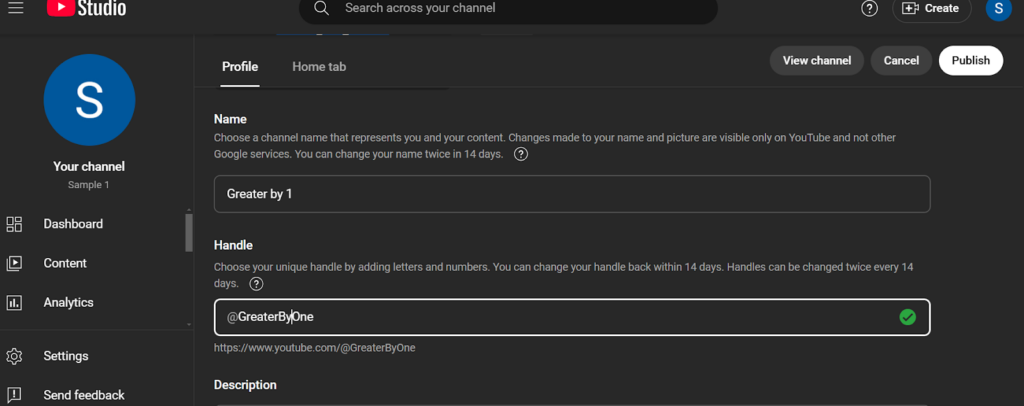
For Mobile
- Step: Login to YouTube and click on your profile by the bottom right of your screen.
- Step: Click on View Channel to reveal a page with a pencil icon.
- Step: Tap the pencil icon to reveal your name and handle from where you can edit.
Tips For Choosing a New Name/Handle
Constantly changing your name and handle will make you lose traffic and your audience so it is essential you get it right this time. Here are a few tips that’ll help you make the right decision:
Your channel name should be easy to type and remember. Avoid using special characters, numbers instead of letters, or complicated spellings.
A name that viewers can find after hearing it once is more likely to bring them back to your channel. For example, “GameGuide” is better than “G4m3Gu1d3”.
Think about what people might type when looking for content like yours. Including a relevant keyword in your channel name can help viewers find you.
If you make cooking videos, a name like “Kitchen Tips Today” clearly tells viewers what to expect. Just don’t stuff your name with keywords – keep it natural.
Before settling on a name, check if it’s available across all social media platforms you plan to use. Having the same name everywhere makes it easier for viewers to find and follow you.
Search YouTube, Instagram, Twitter (X), and other platforms you use to make sure your chosen name isn’t taken.
Your channel name should reflect what viewers will find on your channel. If you make tech reviews, a name like “Daily Tech Review” makes sense.
However, if you plan to expand beyond one topic later, consider a broader name that won’t limit your content options.
Keep your channel name short – ideally under 30 characters. Long names are harder to remember and might get cut off in search results or recommendations.
Your handle should be even shorter since it needs to fit comfortably in comments and mentions.
Skip using current slang or trending terms in your channel name. What’s popular today might feel outdated next year. Choose something that will still make sense and feel relevant years from now.
Say your new name out loud several times. Ask friends to spell it after hearing it. If people struggle to pronounce or spell it, consider simplifying it.
A name that’s easy to say and spell will spread more easily through word of mouth.
After Making the Change

Now you’ve made the long awaited change, but it doesn’t stop here. There are a few more activities to do so you can continue to grow your channel and avoid losing your audience.
Start by updating your channel banner and profile picture if they contain your old name. Make sure all your visual branding matches your new identity.
Your channel should look consistent across all elements, making it easier for viewers to recognize your brand.
Go through your most popular videos and update any mentions of your old channel name in the descriptions. Focus on videos that get regular traffic first.
While you don’t need to update every old video, fixing the ones that bring in new viewers will help avoid confusion.
Post a short video or community post explaining your name change. Keep it simple and positive. Let viewers know they’re in the right place and explain why you made the change.
Something like: “Hey everyone! I’ve updated the channel name to better match our content. Same great videos, just a new name!”
Make a list of everywhere you’ve shared your YouTube link. Update your links on other social media profiles, your website, email signatures, and any other online presence.
Don’t forget about link-in-bio tools like Linktree if you use them.
Keep a record of your old channel name and URL. Sometimes you might need to reference it, especially if other websites have linked to your content using your old name. This information can be helpful for tracking your channel’s history.
Final Thoughts
Changing your YouTube channel name or handle is a straightforward process when you follow the right steps.
Remember to take your time with the decision and think through the impact on your brand and audience before making the switch.
If you run into any problems while changing your channel name or handle, try logging out and back in, clearing your browser cache, or waiting a few hours for the changes to take effect. Most issues resolve themselves within 24 hours.
Ready to change your channel name or handle?
Start by reviewing the requirements in your YouTube settings. And remember – you can always contact YouTube support if you need extra help during the process.