Video editing used to mean hours hunched over your computer, making countless tiny adjustments. Not anymore.
AI video editors are changing the game, making it possible to create professional-looking video editing even more effective in the right hands.
But here’s the thing – not all AI video editing tools are created equal. Some are great for quick social media clips, while others work better for longer YouTube videos.
After testing dozens of tools and spending over 100 hours editing videos with them, we’ve picked out the 10 that actually deliver results.
However, AI video editing tools alone produce bland videos that lack connection, but combined with a video editor? That’s something that is worth looking forward to.
Quick Note: We focused on tools that normal people can use without a degree in computer science. Each one we tested had to handle basic tasks like cutting clips, adding music, and adjusting audio – all while using AI to speed things up.
Want to take your videos to the next level?
Best AI Video Editing Tools
We’ve done the hard work so you can save time and jump right into the best. Here are our top AI video editing tools based on their ease of use, AI capability, output quality, and pricing:
1. Runway
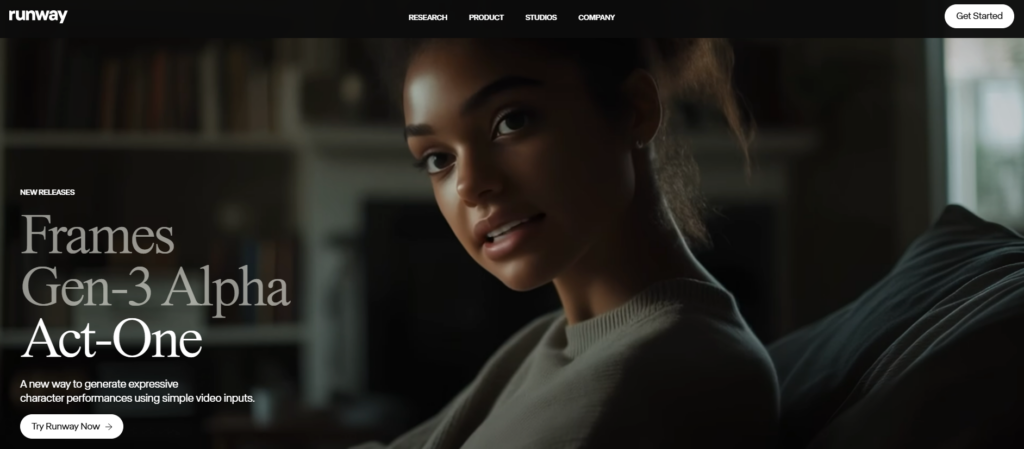
A powerhouse in AI video editing, Runway combines advanced features with surprising ease of use. The platform stands out with its text-to-video generation, background removal, and object erasing capabilities that actually work well.
Unlike other AI editors, Runway handles complex tasks like motion tracking and video inpainting without requiring technical expertise.
Its clean interface makes advanced editing accessible, though you’ll need some time to learn all its features.
Recent updates added frame interpolation and improved image generation, making it even more versatile.
Pricing
- Free: Basic features, 720p exports
- Standard: $15/month – HD exports, more AI tools
- Pro: $35/month – 4K exports, all AI features
- Enterprise: Custom pricing
Best Used For
- Visual effects and motion graphics
- Professional video editing
- Content that needs object removal or background changes
2. Descript
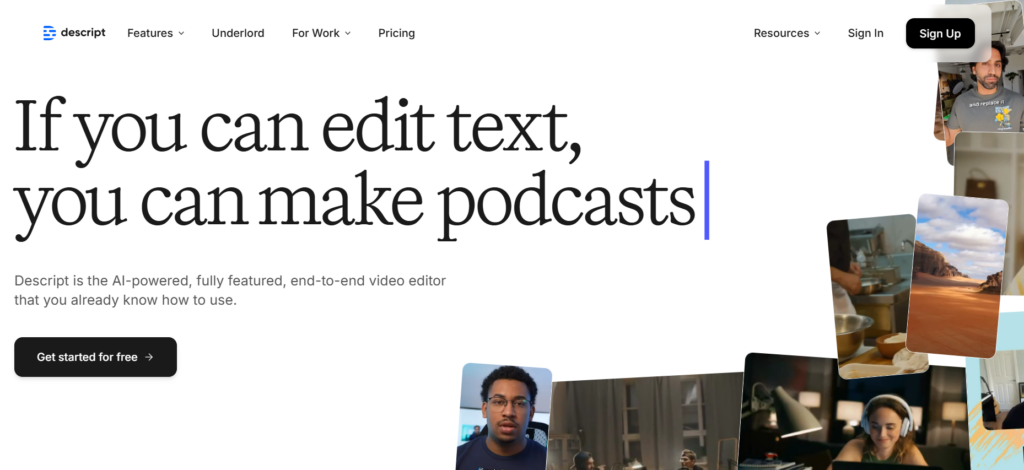
Think of Descript as a word processor for video editing – you edit your video by editing its transcript. The platform automatically transcribes your footage and lets you remove or rearrange content just by working with text.
Its standout Overdub feature creates an AI version of your voice, letting you fix mistakes without re-recording.
What sets it apart is how it handles filler words – the AI automatically detects and removes “ums” and “ahs”. Descript has also improved its automatic background noise removal and echo cancellation.
Pricing
- Free: Basic features, 3 hours of transcription
- Creator: $12/month – 10 hours of transcription
- Pro: $24/month – 30 hours of transcription
- Business: $40/month – 40 hours of transcription
- Enterprise: Custom pricing
Best Used For
- Podcast and video content with lots of talking
- Tutorial videos
- Interview editing
3. InVideo
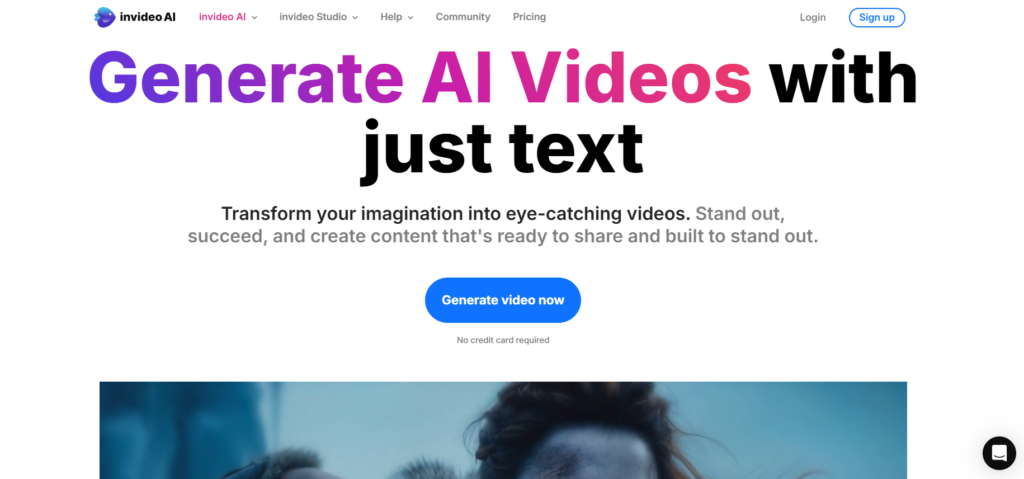
InVideo transforms video creation into a template-based process that anyone can handle. The platform offers thousands of pre-made templates and an AI system that turns written scripts into complete videos.
What makes it special is its ability to suggest music, transitions, and text animations that actually match your content’s style.
The automatic video resizing feature saves hours of work by adapting your content for different social platforms, while keeping quality consistent across all formats.
Pricing
- Free: Limited exports, watermarked
- Business: $20/month – Unlimited videos
- Unlimited: $60/month – Premium features
- Custom: Enterprise solutions
Best Used For
- Marketing videos
- Social media content
- Quick promotional content
4. Pictory
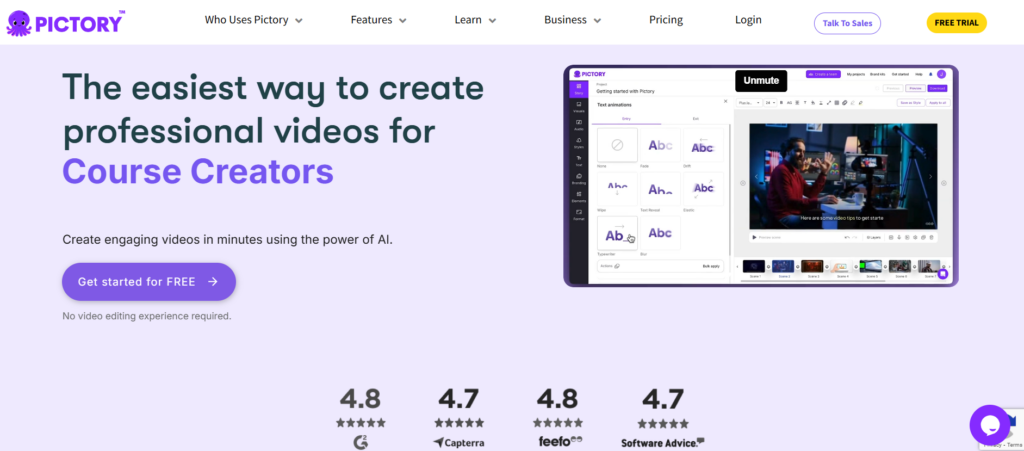
Pictory excels at turning long videos into engaging short clips without losing the main message. The AI analyzes your content to find key moments and automatically creates short-form videos perfect for social media.
It handles the entire process – from generating accurate subtitles to selecting the most engaging clips for highlight reels.
There have been improvements on its ability to maintain narrative flow in shortened content, making it especially useful for repurposing long-form videos.
Pricing
- Standard: $19/month – Basic features
- Premium: $39/month – More AI features
- Teams: $99/month – Collaboration tools
- Custom: Enterprise options
Best Used For
- Repurposing long videos into shorts
- Creating social media highlights
- Automated video summarization
5. Magisto
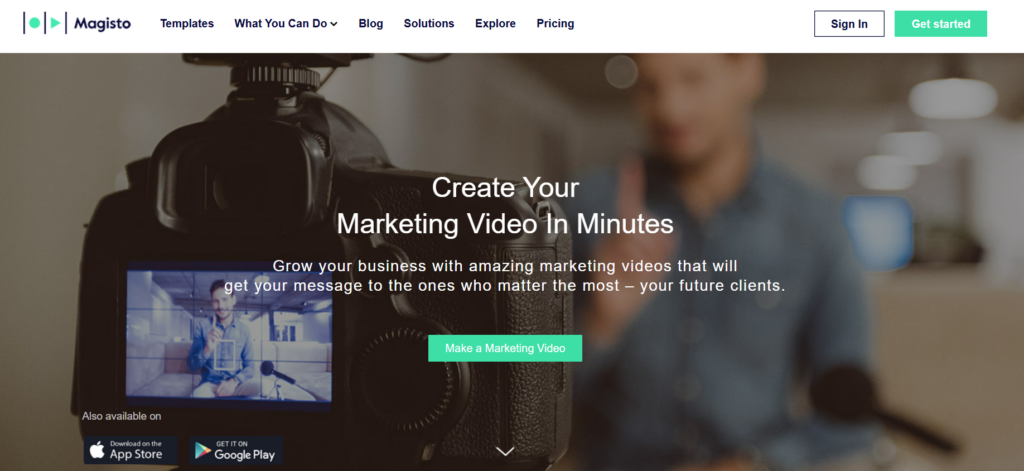
Magisto takes a unique approach to AI video editing by focusing on automated storytelling.
Feed it your clips and photos, and the AI analyzes your content to create a cohesive video that follows storytelling principles.
The platform automatically selects the best moments, adds fitting music, and applies appropriate effects based on your chosen style.
What sets it apart is its emotion-based editing – the AI matches transitions and effects to the mood of your content, creating videos that feel professionally crafted rather than automatically generated.
Pricing
- Free
- Starter: $12/month – Basic features
- Standard: $25/month – Business features
- Advanced: $65/month – Advanced features
- Enterprise: Custom pricing
Best Used For
- Marketing videos
- Social media content
- Quick personal video projects
- Real estate showcases
6. Kapwing
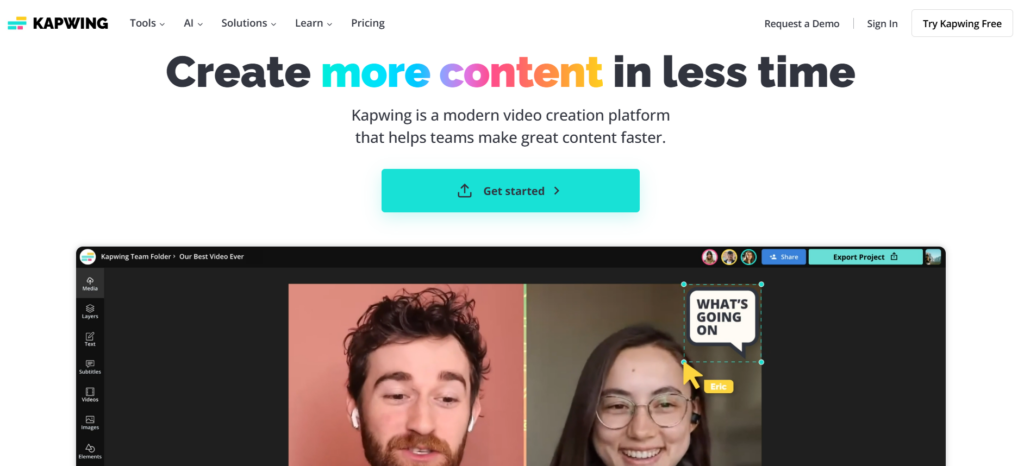
Kapwing brings AI-powered video editing directly to your browser with features like smart background removal and automatic subtitle generation.
The platform shines in collaborative editing, letting multiple team members work on projects simultaneously.
Its meme creation tools and social media templates make content creation faster, while the AI handles technical tasks like audio transcription and video dimension adjustments.
Pricing
- Free: Basic features, watermarked
- Pro: $16/month – All features (individuals)
- Business: $50/month per user – Collaboration
- Enterprise: Custom solutions
Best Used For
- Social media content
- Collaborative video projects
- Meme creation and editing
7. Nova AI
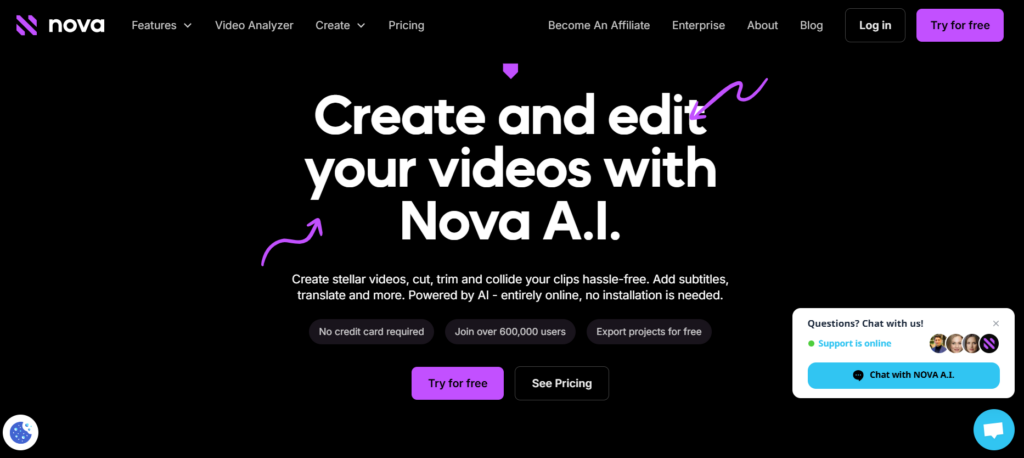
Nova AI focuses on automating the tedious parts of video editing. Upload your footage, and the AI analyzes content to remove dead space, add appropriate transitions, and enhance audio quality automatically.
Its smart cut detection identifies the best edit points, while the AI-powered B-roll suggestion system helps fill gaps in your footage.
The platform particularly excels at maintaining smooth pacing and natural flow in automated edits.
Pricing
- Free
- Basic: $8/month – individuals
- Pro: $14/month – professional and teams
- Business: $44/month – companies
- Enterprise: Custom pricing
Best Used For
- YouTube content
- Quick edits of raw footage
- Automated B-roll insertion
8. Lumen5
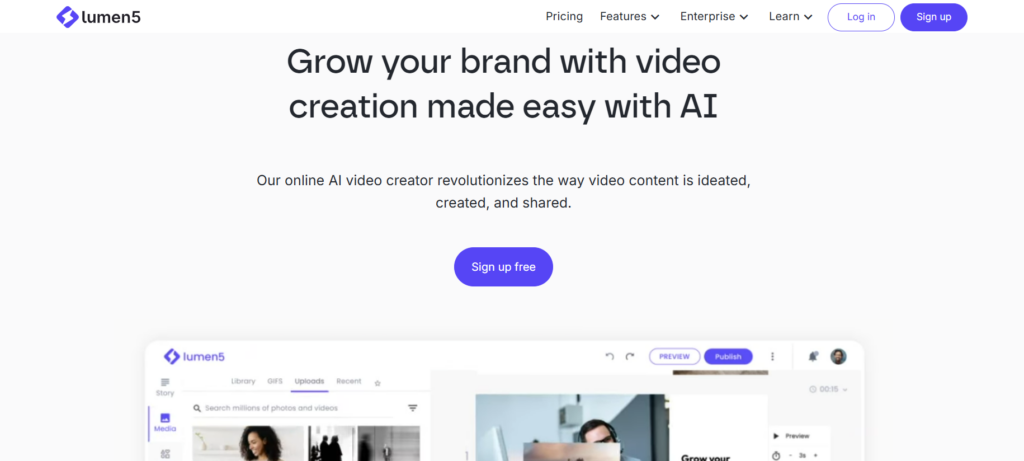
Lumen5 specializes in turning written content into engaging videos using AI. The platform analyzes your text, picks relevant imagery, and builds a storyboard automatically.
What makes it unique is its understanding of narrative structure – it knows how to pace content and maintain viewer interest.
The AI suggests relevant stock media and music that match your brand’s style, while ensuring consistent visual themes throughout the video. Its scene transition suggestions and timing has recently seen upgrades.
Pricing
- Community: Free – Basic features
- Creator: $29/month – More features
- Premium: $79/month – Brand features
- Business: $199/month – Advanced features
Best Used For
- Content marketing
- Blog-to-video conversion
- Brand storytelling
9. Opus Clip
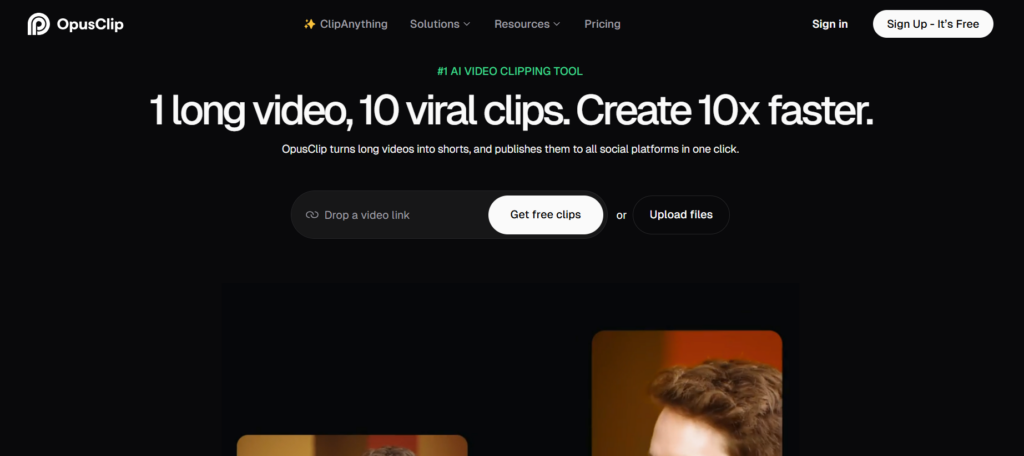
Opus Clip masters the art of creating short-form content from longer videos. The AI identifies engaging moments and automatically generates clips optimized for TikTok, Instagram Reels, and YouTube Shorts.
It’s particularly good at finding high-energy segments and key moments that grab attention.
The platform analyzes factors like pace, motion, and speech patterns to select the most shareable moments from your longer content.
Pricing
- Starter: $15/month – Core features
- Pro: $29/month – More exports
- Business: Custom pricing
Best Used For
- Converting long videos to shorts
- Social media content
- Adding captions to videos
10. Veed.io
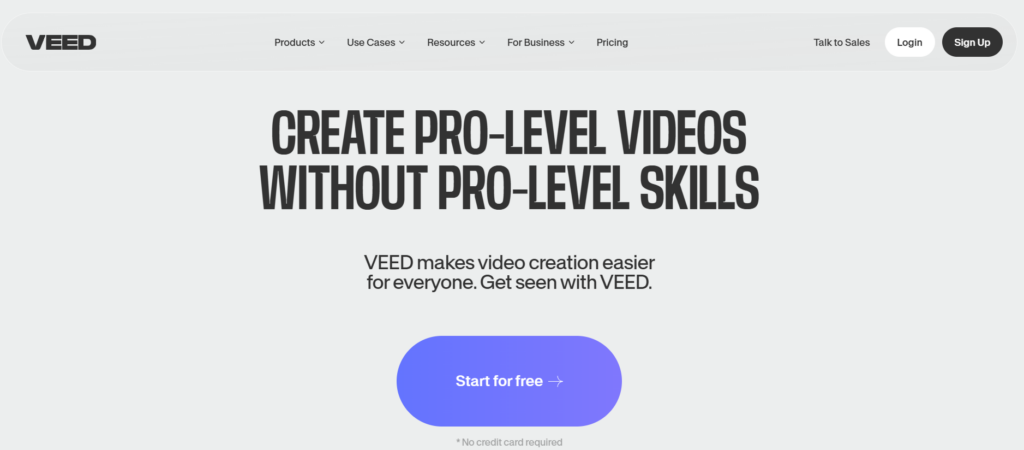
Veed.io strikes a perfect balance between traditional editing tools and AI features. The platform offers smart subtitle generation, automatic translation, and background removal while keeping familiar editing controls.
Its strength lies in combining AI efficiency with manual control – you can let the AI handle basic tasks while fine-tuning the results.
It gets even better as the platform continues to improve with updated audio enhancement tools and one-click optimization for different social media platforms.
Pricing
- Free: Basic features
- Lite: $9/month – More features
- Pro: $24/month – Advanced features
- Enterprise: Custom pricing
Best Used For
- Quick video edits
- Social media content
- Screen recordings and tutorials
Final Decision
AI video editing tools have come a long way. They’re great for quick edits, social media content, and basic video projects. These tools can save you time on simple tasks like trimming clips, adding subtitles, or creating short social media videos.
But here’s the reality – AI still can’t match the creativity and attention to detail of professional human editors.
While AI tools can handle basic edits, they often miss the mark on storytelling, pacing, and emotional impact. They struggle with complex editing tasks like advanced color grading, custom motion graphics, or maintaining brand consistency across videos.
If you’re serious about your content, you need more than just automated edits. You need editors who understand your vision, brand, and audience. That’s where Your Video Editor comes in.
Our team of professional editors combines years of experience with the latest editing techniques to create videos that stand out.
We handle everything from YouTube content and social media videos to business presentations and marketing content.
Plus, you get a dedicated editor who learns your style and preferences, ensuring consistent quality across all your videos.






